Multitenancy
Server supports multitenancy architecture by organizing users into different organizations. An organization is a group of users that has its own administrator. This enables the ability to have multiple tenant administrators who have fine-grained management of their own resources, security, and user policies.
The overall Server system admin can create and manage organizations and allocate different resources according to the organizations. The admin in an organization can create and manage users in the organization, assign resource permissions to them, and configure Server for the organization. Each organization has its own public resources which can only be accessed by the users within the organization. An organization’s public resources are located in the Organization Reports and Organization Components folders.
Multitenancy is a separately licensed feature of Server. It is installed together with Server so you only need to update the license key to enable it to work.
For more information, see Multitenancy Supported via Organizations in the Report Server Guide.
In the following example, we first sign in to the Server Console as the overall Server system admin and create an organization, then we sign in as the admin of the organization and create a user in the organization, and at last we sign in using the organization user account. When organization users sign in to the Server Console, they see the Organization Reports and Organization Components folders in addition to the My Reports/Components and Public Reports/Components folders.
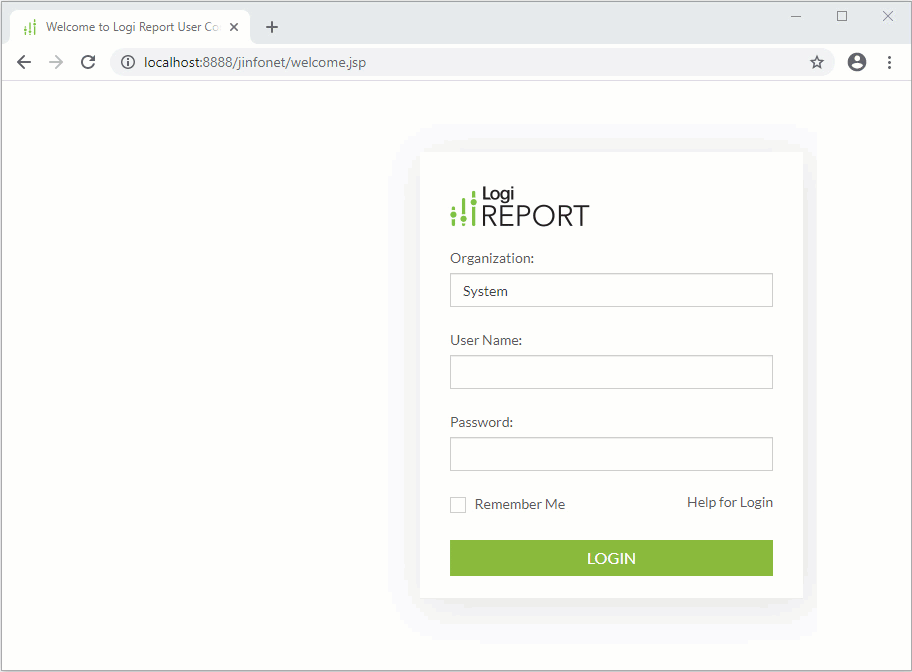


 Back to top
Back to top