Add Formula Fields Dialog Box
You can use the Add Formula Fields dialog box to add formulas into a query to be columns of the query. This topic describes the options in the dialog box.
Designer displays the Add Formula Fields dialog box when you navigate to Menu > Column > Add Formula Fields in the Query Editor dialog box.
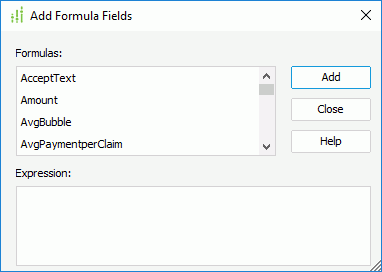
Designer displays these options:
Formulas
This box lists all the available formulas that you can add to the query.
Expression
This box shows the expression of the selected formula.
Add
Select to add the specified formula to the query.
Close
Select to exit the dialog box.
Help
Select to view information about the dialog box.
 Previous Topic
Previous Topic
 Back to top
Back to top