Advanced Export Settings Dialog Box
You can use the Advanced Export Settings dialog box to customize the precision used for exporting in Designer (for a page report, the settings take effect only in report tabs whose Precision Sensitive property is "true" in the Report Inspector). This topic describes the options in the dialog box.
Designer displays the Advanced Export Settings dialog box when you select the Layout Precision button in the Export to category of the Options dialog box.
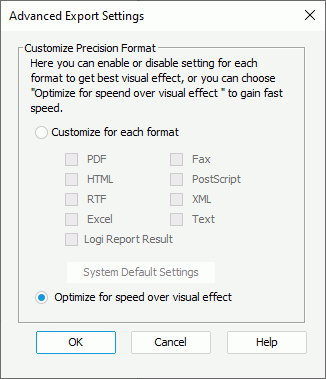
Designer displays these options:
Customize for each format
Select this option if you want to customize the precision level for each format.
Select the formats to apply the precision level defined for them in the Precision Settings dialog box in the corresponding report outputs. For formats that you do not select, Designer ignores the precision settings that you define for them in the Precision Settings dialog box, and decides their precision instead.
- System Default Settings
Select to open the Precision Settings dialog box to define the precision level for each format.
Optimize for speed over visual effect
Select this option if you want Designer to decide the precision level which is oriented towards speed more than visualization.
OK
Select to apply your settings and close the dialog box.
Cancel
Select to close the dialog box without saving any changes.
Help
Select to view information about the dialog box.
 Previous Topic
Previous Topic
 Back to top
Back to top