Customize Chart Value Names Dialog Box
You can use the Customize Chart Value Names dialog box to customize the names of the fields on the value axis of a chart, which you want to display in the data marker hint of the chart. This topic describes the options in the dialog box.
Designer displays the Customize Chart Value Names dialog box after you set the Customize Chart Value Names property to "true" and then select the ellipsis  in the value cell of Chart Value Names for the Chart Paper object in the Report Inspector, or select the Customize Chart Value Names checkbox and then select the ellipsis
in the value cell of Chart Value Names for the Chart Paper object in the Report Inspector, or select the Customize Chart Value Names checkbox and then select the ellipsis  in the Hint tab of the dialog boxes for formatting chart data markers.
in the Hint tab of the dialog boxes for formatting chart data markers.
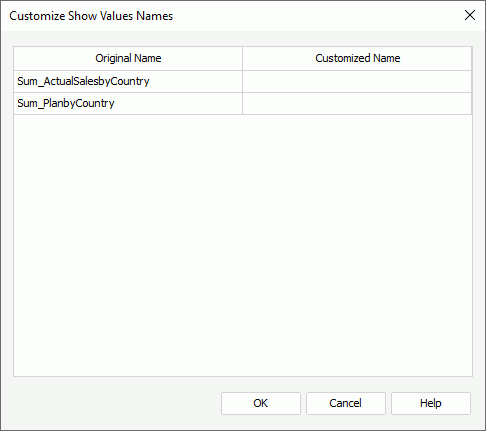
Designer displays these options:
Original Name
This column shows the original names of the fields that you have added to display on the value axis of the chart.
Customized Name
This column shows the names you specify for the fields to show in the data marker hint. If you do not provide a name for a field, there is no name label for its value in the hint.
OK
Select to apply your settings and close the dialog box.
Cancel
Select to close the dialog box without saving any changes.
Help
Select to view information about the dialog box.
 Previous Topic
Previous Topic
 Back to top
Back to top