Expression Dialog Box
You can use the Expression dialog box to edit an expression for a date parameter. This topic describes the options in the dialog box.
Designer displays the Expression dialog box when you select the calendar  to specify the value for a Date, Time, or DateTime parameter, and select the ellipsis
to specify the value for a Date, Time, or DateTime parameter, and select the ellipsis  next to the Template drop-down list in the calendar widget.
next to the Template drop-down list in the calendar widget.
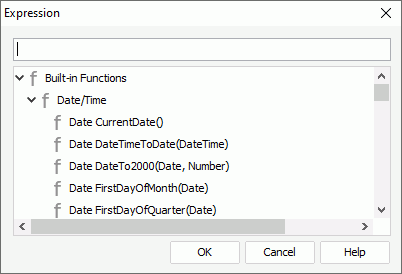
The Expression dialog box provides some built-in functions of the Date/Time type for you to edit an expression. Designer displays the current expression at the top of the dialog box. You can edit it directly in the text box. You can insert a function into the expression by double-clicking it from the built-in function list box. For more information about the functions, see Formula Functions - Date/Time.
OK
Select to apply your settings and close the dialog box.
Cancel
Select to close the dialog box without saving any changes.
Help
Select to view information about the dialog box.
 Previous Topic
Previous Topic
 Back to top
Back to top