Format Pattern Dialog Box
You can use the Format Pattern dialog box to specify the pattern to format the Date, Time, or DateTime data in an XML schema. This topic describes the options in the dialog box.
Designer displays the Format Pattern dialog box when you select the ellipsis  in the value cell of the Format Pattern property in the Modify Schema Properties screen of the XML Connection Wizard dialog box, or select the ellipsis
in the value cell of the Format Pattern property in the Modify Schema Properties screen of the XML Connection Wizard dialog box, or select the ellipsis  for the Format Pattern property of an XML Schema object in the Catalog Manager.
for the Format Pattern property of an XML Schema object in the Catalog Manager.
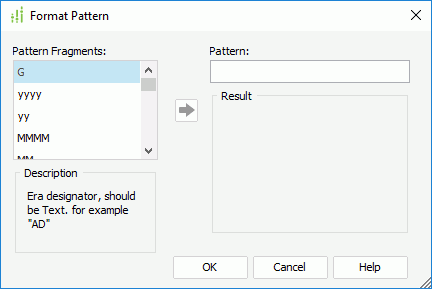
Designer displays these options:
Pattern Fragments
This box lists all the pattern fragments that Designer supports.
Description
This box displays the detail description of the selected pattern fragment.
 Add button
Add button
Select to add the specified pattern fragment to the Pattern box.
Pattern
This text box displays the pattern that you specify to format the Date, Time, or DateTime data of the XML schema.
To specify a pattern, select a pattern fragment and select  to add it to the Pattern box, or double-click a pattern fragment to add it to the Pattern box. You can add several fragments as you want and use any character between two pattern fragments as a delimiter.
to add it to the Pattern box, or double-click a pattern fragment to add it to the Pattern box. You can add several fragments as you want and use any character between two pattern fragments as a delimiter.
Result
This box displays a sample of the current date and time using the pattern that you define in the Pattern box.
OK
Select to apply your settings and close the dialog box.
Cancel
Select to close the dialog box without saving any changes.
Help
Select to view information about the dialog box.
 Previous Topic
Previous Topic
 Back to top
Back to top