Find/Replace Dialog Box
You can use the Find/Replace dialog box to search for text in a formula or function, and replace the found text with different text. This topic describes the options in the dialog box.
Designer displays the Find/Replace dialog box when you navigate to Menu > Edit > Search in the Crosstab Formula Editor dialog box, Formula Editor dialog box, or User Defined Function Editor dialog box.
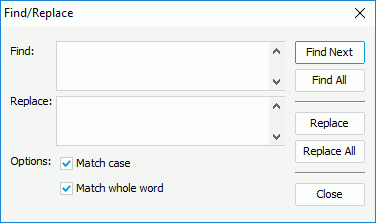
Designer displays these options:
Find
Specify what to find.
Replace
Specify what to use to replace the found text.
Options
- Match case
Select to limit the search to text that exactly matches the case of the text you want to find. - Match whole word
Select to limit the search to text that matches one or more complete words.
Find Next
Select o jump to and select the next occurrence of the search words in the formula/function text.
Find All
Select to find all occurrences of the search words in the formula/function text.
Replace
Select to replace the found material one by one in the formula/function text.
Replace All
Select to replace all of the found materials in the formula/function text.
Close
Select to close the dialog box.
 Previous Topic
Previous Topic
 Back to top
Back to top