Merge Dialog Box
You can use the Merge dialog box to merge two catalogs. This topic describes the options in the dialog box.
Designer displays the Merge dialog box when you select Save in the Save To dialog box to save your report in another directory, in which a catalog of the same name already exists.
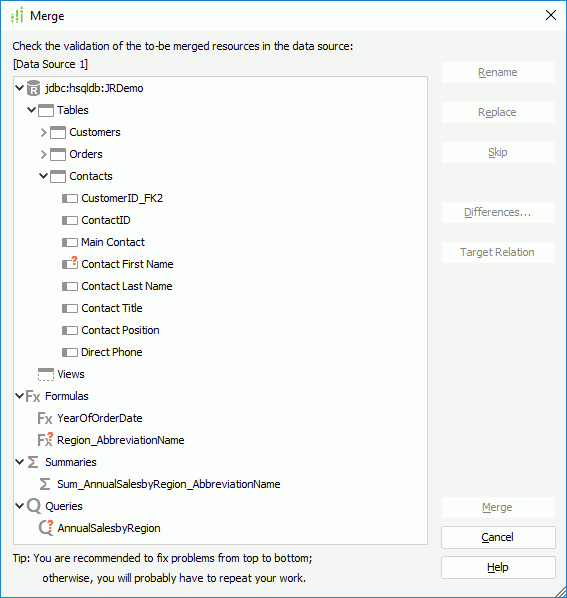
Designer displays these options:
Resources to be merged box
This box displays all the resources that the report references. Designer marks the conflicting resources with a red quotation mark.
Rename
Select to rename the selected conflicting resource and copy it to the target catalog with the new name.
Replace
Select to replace the resource in the target catalog with the selected conflicting resource from the source catalog.
Skip
Select to keep the values in the target catalog for the selected conflicting resource.
Differences
Select it and Designer displays the Properties Differences dialog box, which shows the property values of the selected conflicting resource in the two catalogs. The different properties are highlighted.
Target Relation
Select it and Designer displays the Target Relation dialog box to show the name of the resource and its parent node in the target catalog.
Merge
Select to close the dialog box and merge the two catalogs according to the changes that you have made.
Cancel
Select to close the dialog box without saving any changes.
Help
Select to view information about the dialog box.
 Previous Topic
Previous Topic
 Back to top
Back to top