Save Library Component As Dialog Box
You can use the Save Library Component As dialog box to save a newly created library component or an existing library component with another name into the current directory. This topic describes the options in the dialog box.
Designer displays the Save Library Component As dialog box when you navigate to Home/File > Save or select Ctrl+S on the keyboard for an unsaved library component, or navigate to File > Save As for an already saved library component.
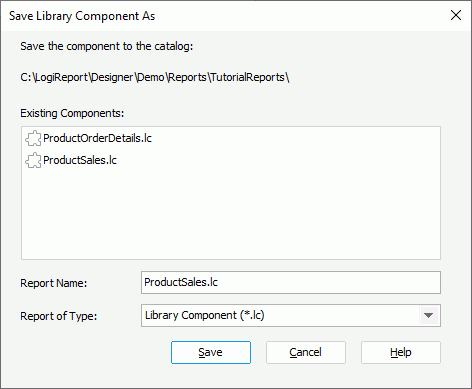
Designer displays these options:
Save the component to the catalog
This option shows the directory of the current catalog to which the library component will be saved.
Existing Components
This box lists all the existing library components in the current catalog.
Report Name
Specify the name of the library component file.
Report of Type
This option shows the type of the library component file, which can only be Library Component (*.lc).
Save
Select to save the library component with the name you specify.
Cancel
Select to close the dialog box without saving any changes.
Help
Select to view information about the dialog box.
 Previous Topic
Previous Topic
 Back to top
Back to top