Tabular Wizard Dialog Box
You can use the Tabular Wizard dialog box to create a page report tab with a tabular in it. This topic describes the options in the dialog box.
Designer displays the Tabular Wizard dialog box when you select the Tabular component type in the Select Component for Page Report dialog box or Select Component for Page Report Tab dialog box and then select OK.
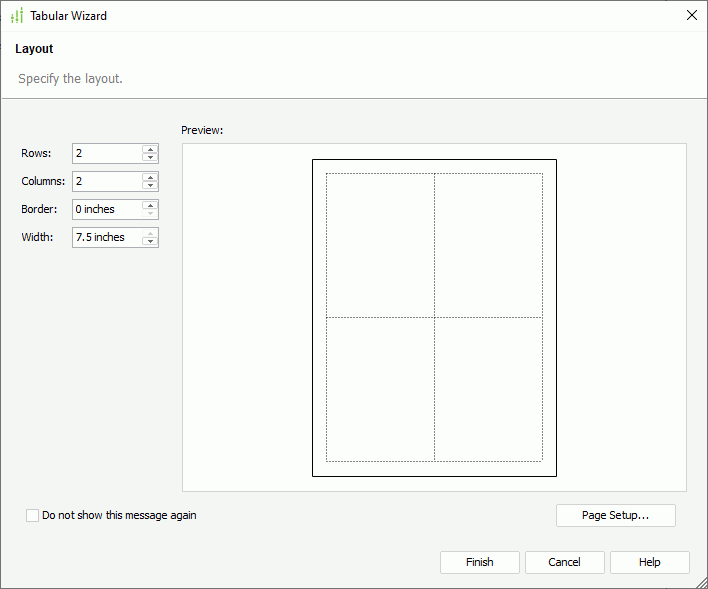
Designer displays these options:
Rows
Specify the number of rows for the tabular.
Columns
Specify the number of the columns for the tabular.
Border
Specify the width of the border for the tabular.
Width
Specify the width of the tabular.
Do not show this message again
Select if you do not want Designer to display the dialog box again the next time when you specify to create a page report tab with a tabular in it.
Page Setup
Select to open the Page Setup dialog box to specify the page settings for the report tab.
Finish
Select to create the tabular in the page report tab and close the dialog box.
Cancel
Select to close the dialog box without saving any changes.
Help
Select to view information about the dialog box.
 Previous Topic
Previous Topic
 Back to top
Back to top