Component Synchronization
It is important for different parts of a visualization to be fully consistent. When you filter or sort on any data, you will want this to be reflected on all or a certain set of data components (crosstabs, tables, charts, and geographic maps) in the same dashboard. Report enables you to achieve the synchronization by means of sending and receiving messages in a dashboard. When a synchronization message is sent out, it can be automatically received by data components in the same dashboard that fulfill Report's synchronization rules. You can also manually edit the receiving data components that you want to synchronize.
![]()
- You need a JDashboard license to use JDashboard.
- JDashboard is in maintenance mode, and we will not be adding new features to it. If you need more information, contact Customer Service.
For more information about component synchronization via messages, see Synchronizing the Data Components in a Dashboard in the Report Server Guide.
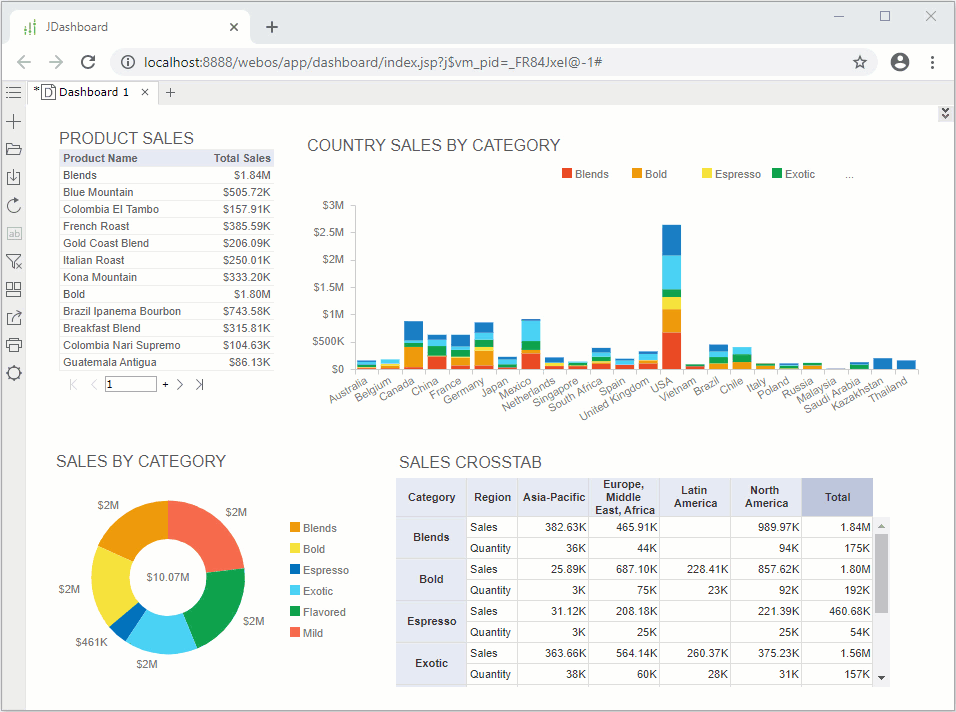


 Back to top
Back to top