Customize Page Report Tab Status Dialog Box
You can use the Customize Page Report Tab Status dialog box to specify the report tabs in specific page reports you want to open by default when users run the page reports in Page Report Studio. This topic describes the options in the dialog box.
Designer displays the Customize Page Report Tab Status dialog box when you right-click the name of a report tab on the report tab bar and select Customize Status from the shortcut menu.
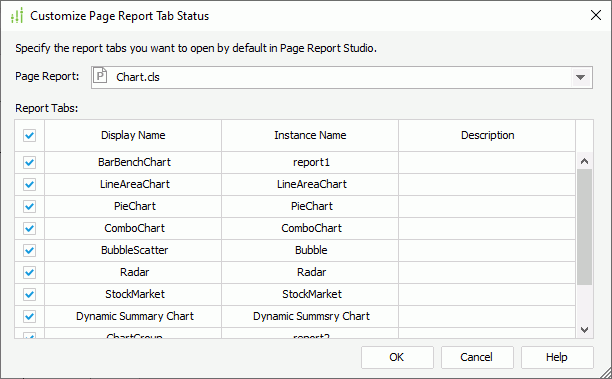
Designer displays these options:
Page Report
This drop-down list contains all the currently open page reports. Select a page report to specify the status of the report tabs in it.
-
 Sort icon
Sort icon
Select to display the Sort drop-down menu to specify how to sort the page reports in the drop-down list.- Ascending
Select to sort the page reports in the ascending order. - Descending
Select to sort the page reports in the descending order. - No Sort
Select to list the page reports based on the order you open them. It is the default order.
The change of sort order is a one-off action which Designer does not remember after you exit the dialog box, meaning, each time when you open the dialog box, Designer always applies No Sort to the page reports.
- Ascending
-
 Search icon
Search icon
Select to open the search box to search for the required page report. To start searching, type the text you want to search for in the search box and Designer lists the page reports containing the matched text.You can use the following options in the search box:
 Drop-down icon
Drop-down icon
Select to list more search options.- Highlight All
Select to highlight all the matched text. - Match Case
Select to search for text that meets the case of the text you type. - Match Whole Word
Select to search for text that looks the same as the text you type.
- Highlight All
 Delete icon
Delete icon
Select to close the search box and cancel the search.
-
 Close icon
Close icon
Select to close the drop-down list.
Report Tab
This box lists the report tabs in the selected page report. Select the report tabs to open by default when users run the page report in Page Report Studio. You should select at least one report tab in a page report.
- Display Name
This column shows the display names of the report tabs. - Instance Name
This column shows the instance names of the report tabs. - Description
This column shows the descriptions of the report tabs if any.
OK
Select to apply your settings and close the dialog box.
Cancel
Select to close the dialog box without saving any changes.
Help
Select to view information about the dialog box.
 Previous Topic
Previous Topic
 Back to top
Back to top