New Data Source Dialog Box
You can use the New Data Source dialog box to create a data source in the current catalog and select the type for the first connection in the data source. This topic describes the options in the dialog box.
Designer displays the New Data Source dialog box when you navigate to Home/File > New > Data Source; or in the Catalog Manager, select a data source and select New Data Source on the toolbar.
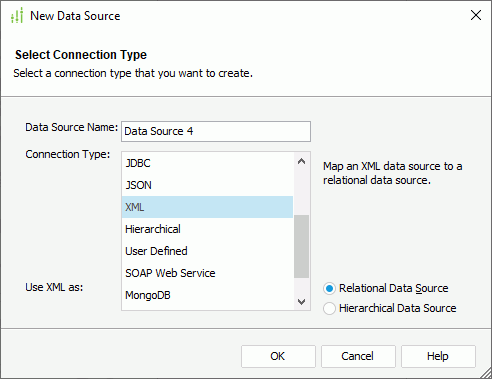
Designer displays these options:
Data Source Name
Specify the name of the new data source. The name should follow the Java class naming rule.
Connection Type
Select the type of the first connection to create in the new data source:
- Oracle
Select to create a JDBC connection to retrieve data stored in an Oracle database. - SQL Server
Select to create a JDBC connection to retrieve data stored in an SQL Server database. - MySQL
Select to create a JDBC connection to retrieve data stored in a MySQL database. - InterSystems IRIS
Select to create a JDBC connection to retrieve data stored in an InterSystems IRIS database. - PostgreSQL
Select to create a JDBC connection to retrieve data stored in a PostgreSQL database. - JDBC
Select to create a JDBC connection to retrieve data stored in a relational database. - JSON
Select to createa JSON connection to retrieve data stored in a JSON data source. - XML
Select to create an XML connection to retrieve data stored in an XML data source.- Relational Data Source
Select to retrieve data stored in an XML data source by transforming an XML hierarchy model to a relational model. - Hierarchical Data Source
Select to create retrieve data stored in an XML data source by importing an XML hierarchical data source.
- Relational Data Source
- Hierarchical
Select to create a hierarchical data source. - User Defined
Select to create a user-defined data source. - SOAP Web Service
Select to create a connection to retrieve data stored in a SOAP Web Service data source. - MongoDB
Select to create a MongoDB connection to retrieve data stored in a MongoDB database. - Hive
Select to create a JDBC connection to retrieve data from a relational database stored in a Hive data source. - Elasticsearch
Select to create an Elasticsearch connection to retrieve data from an Elasticsearch data source.
OK
Select to apply your settings and close the dialog box.
Cancel
Select to close the dialog box without saving any changes.
Help
Select to view information about the dialog box.
 Previous Topic
Previous Topic
 Back to top
Back to top