Preview Option Dialog Box
You can use the Preview Option dialog box to specify the settings for previewing a query. This topic describes the options in the dialog box.
Designer displays the Preview Option dialog box when you navigate to Menu > View > Preview, or select Preview on the toolbar in the Query Editor dialog box.
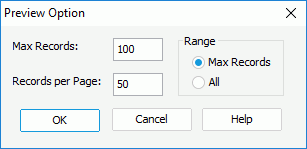
Designer displays these options:
Max Records
Records per Page
Specify the maximum number of records to display on one page when previewing the query.
Range
You can specify the range of the records for previewing the query in this box.
- Max Records
Select to display the maximum number of records that you specify for the query. - All
Select to display all the records for the query.
OK
Select to preview the query in the Preview dialog box. Designer displays the Enter Parameter Values dialog box for you to specify the parameter values first if the query references parameters.
Cancel
Select to close the dialog box without saving any changes.
Help
Select to view information about the dialog box.
 Previous Topic
Previous Topic
 Back to top
Back to top