Search Dialog Box
You can use the Search dialog box to search for resources that you need in the Catalog Manager or Data panel. This topic describes the options in the dialog box.
Designer displays the Search dialog box when you select Search on the toolbar of the Catalog Manager, or Search  on the toolbar of the Data panel.
on the toolbar of the Data panel.
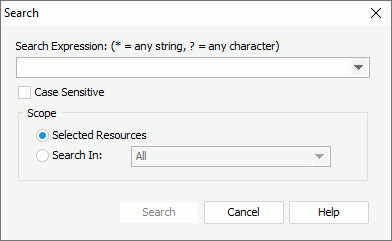
Designer displays these options:
Search Expression
Specify the text to search for.
Case Sensitive
Select to distinguish between uppercase and lowercase characters when Designer performs the search.
Scope
You can specify the search range in this box.
- Selected Resources
Select to search from the leaf nodes of the resource that you have selected in the Catalog Manager/Data panel resource treen when you open the dialog box. - Search In
Select to search from the leaf nodes of the specified catalog data source, or from all the data sources.
Search
Select to start the search process. Designer displays the results in the Search Result panel.
Cancel
Select to close the dialog box without saving any changes.
Help
Select to view information about the dialog box.
 Previous Topic
Previous Topic
 Back to top
Back to top