Search Reports Dialog Box
You can use the Search Reports dialog box to search for a report or a folder in the Page Report Manager. This topic describes the options in the dialog box.
Designer displays the Search Reports dialog box when you right-click a folder in the Page Report Manager and select Search from the shortcut menu.
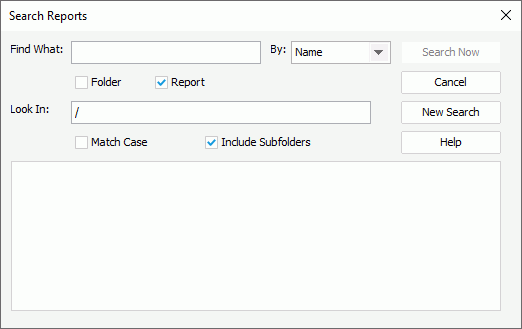
Designer displays these options:
Find What
Specify the text you want to search for, which can be the report or folder name, or report keywords.
By
Select the searching criteria, by name, by keywords, or by name or keywords.
Folder
Select to search for a folder.
Report
Select to search for a report.
Look In
Specify the search path.
Match Case
Select to limit the search to text that exactly matches the case of the search text.
Include Subfolders
Select to include subfolders in the search results.
Search result box
This box displays the search result based on the specified condition.
Search Now
Select to start the search process.
Cancel
Select to quit the search process and close the dialog box.
New Search
Select to refresh this dialog box in order to set a new search.
Help
Select to view information about the dialog box.
 Previous Topic
Previous Topic
 Back to top
Back to top