Web Behaviors Dialog Box
You can use the Web Behaviors dialog box to add web behaviors to the markers and/or areas of the selected group level in a geographic map. This topic describes the options in the dialog box.
Designer displays the Web Behaviors dialog box when you select Web Behaviors in the Display screen of the Create Geographic Map dialog box or Geographic Map Wizard dialog box for library component, and provides the Marker and/or Area tabs in the dialog box which contains the same options.
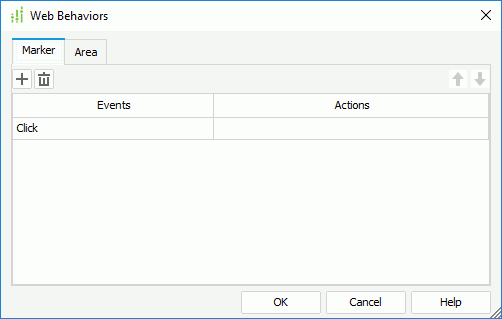
Designer displays these options:
Marker
Designer displays the tab if you have selected Enable Marker in the Display screen of the map wizard. You can use it to add web behaviors to the markers of the selected group level in the geographic map.
Area
Designer displays the tab if you have selected Enable Area in the Display screen of the map wizard. You can use it to add web behaviors to the areas of the selected group level in the geographic map.
 Add button
Add button
Select to add a new web behavior line.
 Remove button
Remove button
Select to delete the specified web behavior.
 Move Up button
Move Up button
Select to move the specified web behavior higher in the list. When an event bound with more than one action happens at runtime, JDashboard triggers the upper action first.
 Move Down button
Move Down button
Select to move the specified web behavior lower in the list.
Events
This column shows the trigger events that you select for the web behaviors.
Actions
This column shows the web actions that you specify to trigger when the events occur at runtime.
Select the ellipsis  in each cell to bind the web action using the Web Action List dialog box.
in each cell to bind the web action using the Web Action List dialog box.
OK
Select to apply your settings and close the dialog box.
Cancel
Select to close the dialog box without saving any changes.
Help
Select to view information about the dialog box.
 Previous Topic
Previous Topic
 Back to top
Back to top