Editing Properties of Datasets in a Report
Each dataset in a query-based page report and library component has its own node in the Report Inspector. You can edit the properties there to make the dataset better serve the data components using it. This topic describes how you can edit properties of a dataset.
- In the Report Inspector, select the name of the dataset under the Datasets node for a page report or Data Source node for a library component.
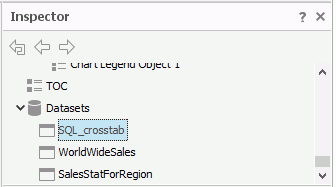
- In the Properties sheet, edit the properties of the dataset. For example, you can apply a cached query result file to the dataset, specify the data buffer size for the dataset to improve performance, and apply Record Level Security for the data components using the dataset.
 Previous Topic
Previous Topic
 Back to top
Back to top