Insert Detail Column Dialog Box Properties
You can use the Insert Detail Column dialog box to insert a new detail column into a table. This topic describes the properties in the dialog box.
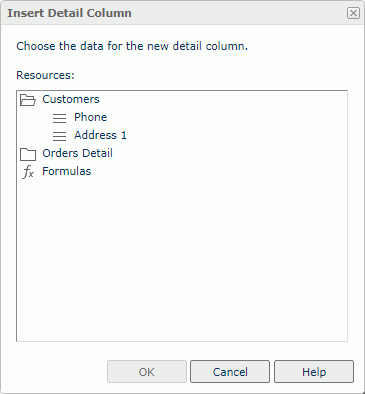
Resources
Server lists all the available data resources for the new detail column. Select the one you want.
OK
Select to insert the detail column in the table.
Cancel
Select to close the dialog box without inserting a detail column in the table.
Help
Select to view information about the dialog box.
 Previous Topic
Previous Topic
 Back to top
Back to top