Open Document Dialog Box Properties
Use the Open Document dialog box to open a dashboard or an analysis template in JDashboard. This topic describes how to select a dashboard or an analysis template.
Server displays the dialog box when you select the Open button  on the toolbar, or select the Options button
on the toolbar, or select the Options button  and select Open, and if your Server enables Visual Analysis.
and select Open, and if your Server enables Visual Analysis.
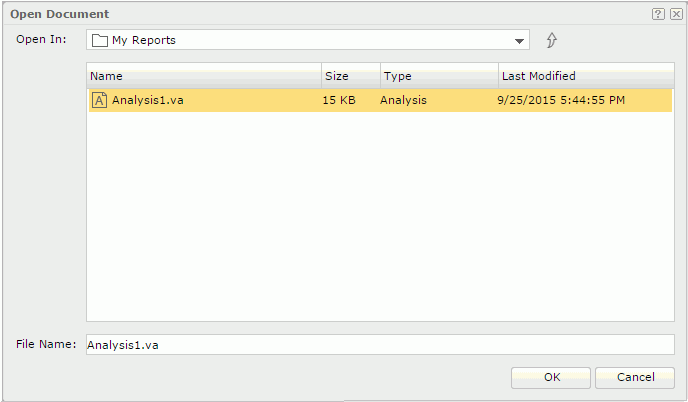
Open In
Select the folder in the server resource tree where the dashboard or analysis template you want to open is and then select the resource. Use the arrow button  to go to the parent folder.
to go to the parent folder.
The resource table shows the resources in the current folder.
File Name
The file name of the selected resource.
OK
Select to open the selected resource.
Cancel
Select to close the dialog box without opening another resource.
 Help button
Help button
Select to view information about the dialog box.
 Close button
Close button
Select to close the dialog box without opening another resource.
 Previous Topic
Previous Topic
 Back to top
Back to top