Printer Properties
Use the Printer Properties dialog box to specify the printing properties. This topic describes how to update Printer Properties.
Server displays the dialog box when you select Properties in the Print dialog box.
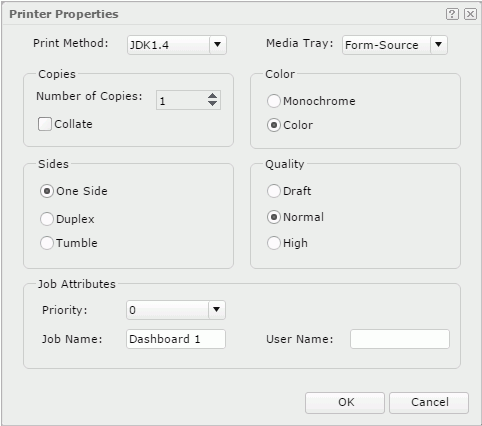
Print Method
Select the printing method for printing the result.
Media Tray
Select the media tray for the printer.
Copies
The information of the copies.
- Number of Copies
Select the number of copies you want to print. The number of copies will take effect on all specified pages. - Collate
Specify the order for printing multiple pages. If you select the option, when you print two copies of a three-page result, the page order is 1, 2, 3; 1, 2, 3. Otherwise, the order will be 1, 1, 2, 2, 3, 3.
Color
Color of the result you want to print.
- Monochrome
Select to print the result in Monochrome. - Color
Select to print the result in Color.
Sides
The print sides for the printed result.
- One Side
Select if you want to impose each consecutive print-stream page upon the same side of consecutive media sheets. - Duplex
Select if you want to impose each consecutive pair of print-stream pages upon the front and back sides of consecutive media sheets, so that the orientation of each pair of print-stream pages on the medium is correct for the reader as if for binding on the long edge. - Tumble
Select if you want to impose each consecutive pair of print-stream pages upon the front and back sides of consecutive media sheets, so that the orientation of each pair of print-stream pages on the medium is correct for the reader as if for binding on the short edge.
Quality
The printing quality.
- Draft
Select to print the result in draft quality. - Normal
Select to print the result in normal quality. - High
Select to print the result in high quality.
Job Attributes
Properties of the print task.
- Priority
Select the print priority for this task. - Job Name
Type the name of the print task. - User Name
Type the name of the user.
OK
Select to apply any changes you made here and close the dialog box.
Cancel
Select to close the dialog box without saving any changes.
 Help button
Help button
Select to view information about the dialog box.
 Close button
Close button
Select to close the dialog box without saving any changes.
 Previous Topic
Previous Topic
 Back to top
Back to top