Select Folder Dialog Box Properties
Use the Select Folder dialog box to select a folder in the server resource tree that contains the required resources or that you want to save resources into. This topic describes how you can select a folder.
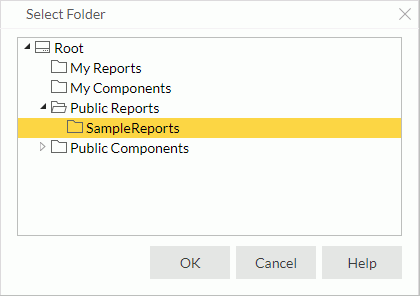
Resource tree box
Server lists the folders in the server resource tree that are available to you. Select the folder you want.
OK
Select to apply the folder you selected and close the dialog box.
Cancel
Select to close the dialog box without selecting a folder.
Help
Select to view information about the dialog box.
 Previous Topic
Previous Topic
 Back to top
Back to top