Sort Dialog Box Properties
This topic describes how you can use the Sort dialog box to sort the selected field.
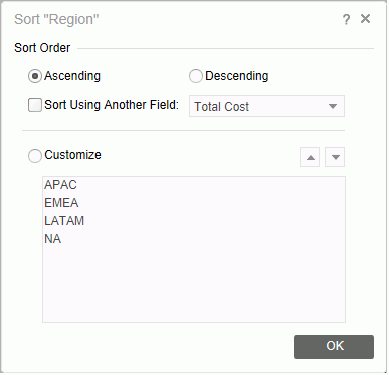
Sort Order
It works when you do not select "Customize".
- Ascending
Select to sort the field in the ascending order. When you specified Sort Using Another Field, Server sorts the specified field in the ascending order. - Descending
Select to sort the field in the descending order. When you specified Sort Using Another Field, Server sorts the specified field in the descending order. - Sort Using Another Field
Select if you want to sort another field. Then, select an aggregation field from the drop-down list to perform the sort on.
Customize
Select if you want to adjust the order of the members of the current field manually. Select a member and then select the proper arrow button to move it up or down.
OK
Select to apply the sorting order and close the dialog box.
 Help button
Help button
Select to view information about the dialog box.
 Close button
Close button
Select to close the dialog box without saving any changes.
 Previous Topic
Previous Topic Back to top
Back to top