Bookmark Setting Dialog Box Properties
This topic describes how you can use the Bookmark Setting dialog box to update, open, or delete a bookmark or set a bookmark as the default one.
Server displays the dialog box when you select the Bookmark Setting button  on the toolbar in Web Report Studio.
on the toolbar in Web Report Studio.
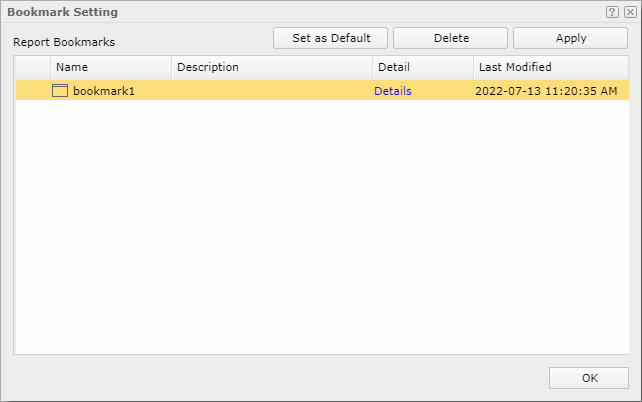
Report Bookmarks
Server lists the bookmarks you have created for the web report.
Name
Name of a bookmark.
Description
Description for a bookmark.
Detail
Select Details to update a bookmark in the Bookmark dialog box.
Last Modified
The time when you modified a bookmark last time.
Set as Default/Clear Default
Select to make the selected bookmark the default bookmark or change the selected bookmark from the default to not. By default, Server displays the default bookmark when you run the web report in Web Report Studio.
Delete
Select to remove the selected bookmark.
Apply
Select to apply the bookmark to replace the current report. You cannot undo or redo this action.
OK
Select to apply any changes you made here and close the dialog box.
 Help button
Help button
Select to view information about the dialog box.
 Close button
Close button
Select to close the dialog box without saving any changes.
 Previous Topic
Previous Topic
 Back to top
Back to top