Format Indicator Dialog Box Properties
This topic describes how you can use the Format Indicator dialog box to format the indicators of an indicator chart. Server displays the dialog box when you right-click an indicator chart and select Format Graph from the shortcut menu.
This topic contains the following sections:
You see these elements on both tabs:
OK
Select to apply any changes you made here and close the dialog box.
Cancel
Select to close the dialog box without saving any changes.
 Help button
Help button
Select to view information about the dialog box.
 Close button
Close button
Select to close the dialog box without saving any changes.
General Tab Properties
Specify the general properties of the indicator chart.
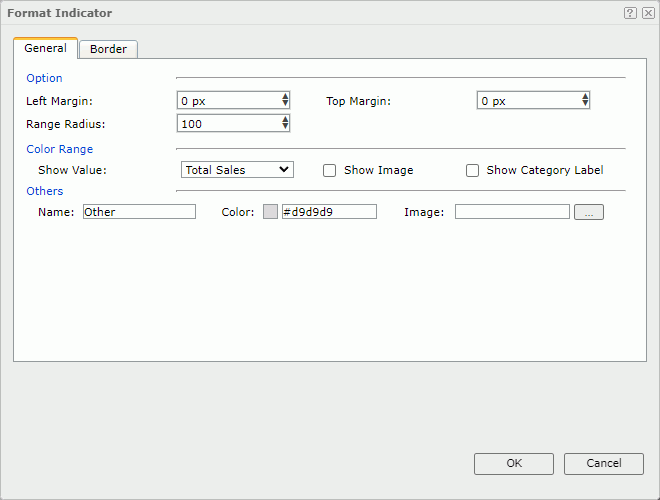
Option
Specify the options for the indicators.
- Left Margin
Specify the gap between the left labels and the left indicators, in pixels. - Top Margin
Specify the gap between the top labels and the top indicators, in pixels. - Range Radius
Specify the relative size of an indicator in a percentage of the total indicator size.
Color Range
Specify different colors or images to fill the indicators.
- Show Value
Specify the value you want to format. - Show Image
Select if you want to use images to represent the value ranges. - Show Category Label
Select if you want to show the category labels for the indicators. A label displays the category value each indicator represents.
Others
Specify the properties for values that do not fall into any of the ranges you have defined. Available only when the fields displayed on the value axis of the indicator chart are of String or Numeric type.
- Name
Specify the name of the values. - Color
Specify the color of the values. - Image
Specify the image to represent the values.
Border Tab Properties
Specify the properties for the border of the indicators. The border properties take effect when the indicators are not represented by images.
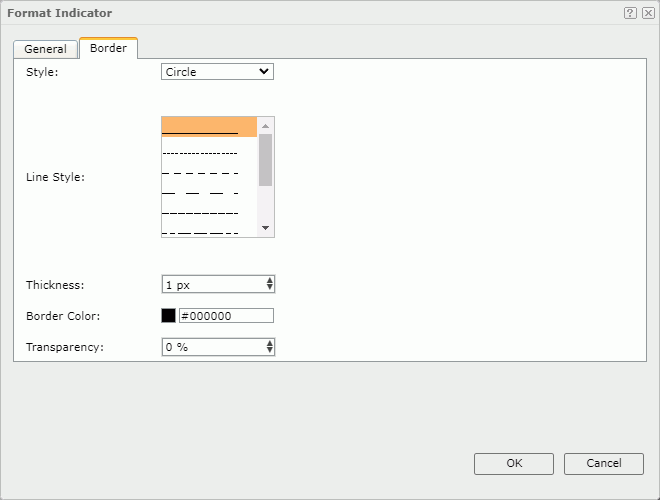
Style
Specify the style of the indicator.
Line Style
Specify the line style you want to apply to the border.
Thickness
Specify the thickness of the border, in pixels.
Border Color
Specify the color of the border.
Transparency
Specify the transparency for the color of the border.
 Previous Topic
Previous Topic
 Back to top
Back to top