Fetch Data Dialog Box Properties
This topic describes how you can use the Fetch Data dialog box to get data from the database for using in a filter control. Server displays the dialog box when you select Fetch Data in the Insert Filter Control dialog box or Edit Filter Control dialog box.
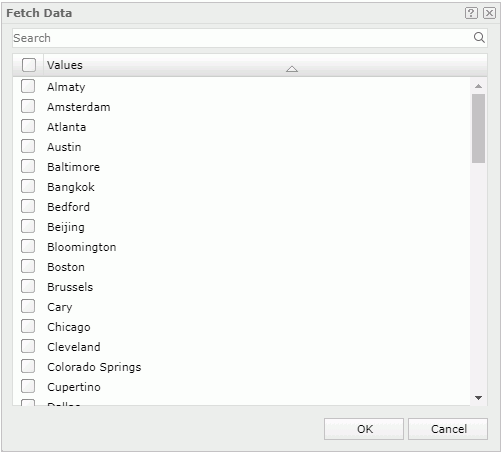
Search box
Type the keyword to search for values that you want. Server displays the values containing the keyword.
Values
Select the values that you want. Select the top checkbox beside Values if you want to select all the listed values. You can sort the listed values in the ascending or descending order by selecting the Values column header.
OK
Select to add the values you selected here to the value list right after the cursor in the Insert/Edit Filter Control dialog box.
Cancel
Select to close the dialog box without adding any values.
 Help button
Help button
Select to view information about the dialog box.
 Close button
Close button
Select to close the dialog box without adding any values.
 Previous Topic
Previous Topic
 Back to top
Back to top