Share Report Dialog Box Properties
This topic describes how you can use the Share Report dialog box to share the current web report. Server displays the dialog box when you select Menu > File > Share or select the Share button  on the toolbar.
on the toolbar.
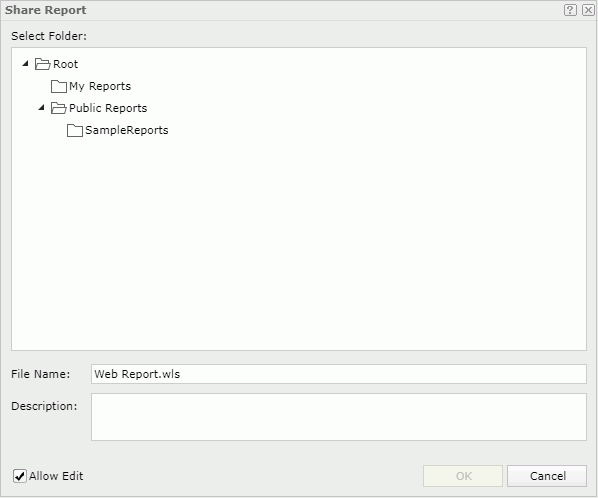
Select Folder
Select a folder in the server resource tree to share the report to.
File Name
Specify the file name of the shared report, with the suffix .wls.
Description
Provide a brief description about the shared report.
Allow Edit
Select if you want to allow other users to edit the shared report. If you don't select this option, other users cannot run the shared report using the Edit option.
OK
Select to save the shared report in the specified folder.
Cancel
Select to close the dialog box without sharing the report.
 Help button
Help button
Select to view information about the dialog box.
 Close button
Close button
Select to close the dialog box without sharing the report.
 Previous Topic
Previous Topic
 Back to top
Back to top