Insert Parameter Control Dialog Box
You can use the Insert Parameter Control dialog box to insert a parameter control into a report for delivering parameter values. This topic describes the options in the dialog box.
Designer displays the Insert Parameter Control dialog box when you navigate to Insert > Web Controls > Parameter Control, or drag the Parameter Control icon  from the Components panel to a report.
from the Components panel to a report.
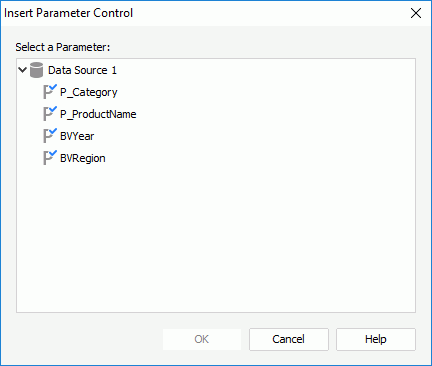
Designer displays these options:
Select a Parameter
This box lists all the parameters except cascading parameters that the current report uses. Select the one you want to use in the parameter control.
OK
Select to insert the parameter control into the report and close the dialog box.
Cancel
Select to close the dialog box without saving any changes.
Help
Select to view information about the dialog box.
 Previous Topic
Previous Topic
 Back to top
Back to top