Select Report Tab Dialog Box
You can use the Select Report Tab dialog box to select the report tabs you want to import into the current page report from the specified page report. This topic describes the options in the dialog box.
Designer displays the Select Report Tab dialog box when you navigate to File > Import > Page Report, select a report in the Open Report dialog box and then select Open.
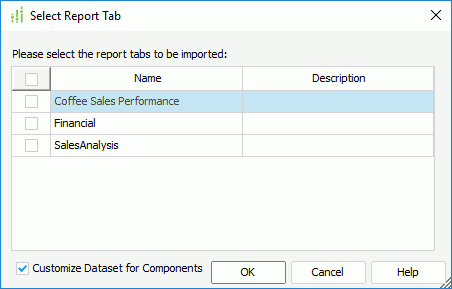
Designer displays these options:
Name
This column shows the names of the report tabs in the page report from which you select to import report tabs. Select the checkboxes ahead of the report tabs that you want to import into the current page report.
Description
This column shows the descriptions of the report tabs.
Customize Dataset for Components
Select to customize the datasets used by the data components in the selected report tabs.
OK
Select to open the Customize Dataset dialog box to customize the datasets used by the data components in the selected report tabs first before importing if you select Customize Dataset for Components; otherwise, import the specified report tabs into the current page report directly.
Cancel
Select to close the dialog box without saving any changes.
Help
Select to view information about the dialog box.
 Previous Topic
Previous Topic
 Back to top
Back to top