Unique Key Dialog Box
You can use the Unique Key dialog box to specify a unique key to ensure there are no duplicated records in a real time chart, or in the data components of a library component. This topic describes the options in the dialog box.
Designer displays the Unique Key dialog box when you select Incremental Fetch in the Display screen of the chart wizard, or select the ellipsis  in the value cell of the Unique Key property for a refresh object or for a business view that a library component uses in the Report Inspector.
in the value cell of the Unique Key property for a refresh object or for a business view that a library component uses in the Report Inspector.
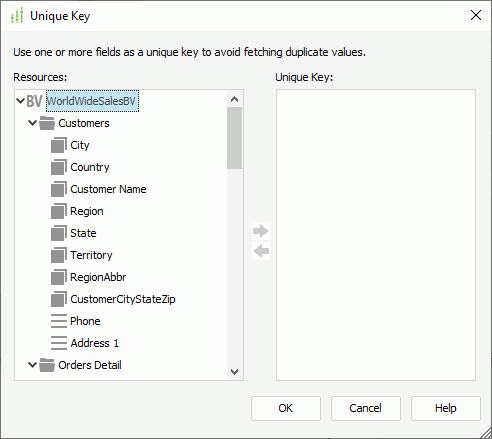
Designer displays these options:
Resources
This box lists the fields in the business view the real time chart or library component applies, which you can use in the unique key.
 Add button
Add button
Select to add the specified field in the Resources box to use in the unique key.
 Remove button
Remove button
Select to remove the specified field from the unique key.
Unique Key
This box lists the fields that you add to use in the unique key.
OK
Select to apply your settings and close the dialog box.
Cancel
Select to close the dialog box without saving any changes.
Help
Select to view information about the dialog box.
 Previous Topic
Previous Topic
 Back to top
Back to top