Update Procedures Dialog Box
You can use the Update Procedures dialog box to add or update the specified stored procedures in a catalog. This topic describes the options in the dialog box.
Designer displays the Update Procedures dialog box when you right-click a stored procedure and then select Update from the shortcut menu in the Catalog Manager.
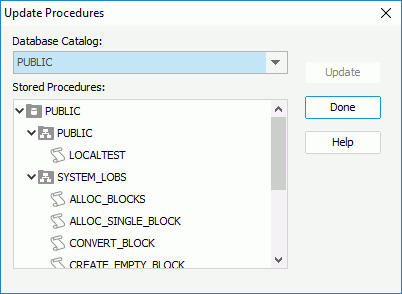
Designer displays these options:
Database Catalog
This drop-down list contains all the catalogs in the database. Select the catalog that contains the stored procedures you need.
Stored Procedures
This box lists the stored procedures in the selected database catalog in a three level tree. The top level is SQL-catalog, second is SQL-schema, and the third are stored procedures. Select one or more stored procedures to add or update.
Update
Select to add or update the specified stored procedures.
Done
Select to close the dialog box.
Help
Select to view information about the dialog box.
 Previous Topic
Previous Topic
 Back to top
Back to top