Enter Parameter Values Dialog Box Properties
You can use the Enter Parameter Values dialog box to specify parameter values for a report. This topic describes how to specify parameter values.
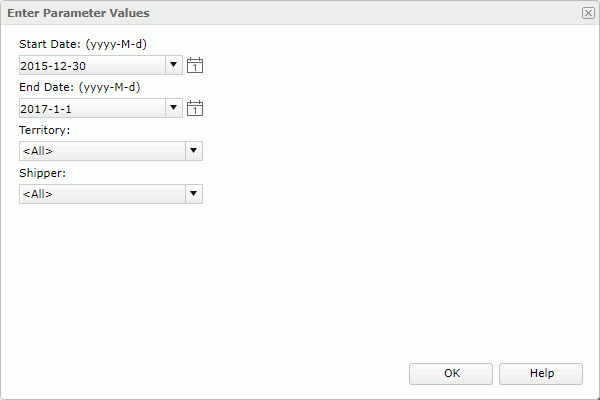
The way to specify a parameter value varies with the type and properties of the parameter. You can use the following ways to specify parameter values:
- In the parameter value combo box, select the arrow button
 , and then select a value from the list. To ensure performance, Server lists at most 500 values by default.
, and then select a value from the list. To ensure performance, Server lists at most 500 values by default. When you encrypt the values of a parameter, Server disables the value list. In this case, if you see Hide Parameter Value, you can clear it to enable the value list to view and select a value.
-
Type the value manually in the parameter value text box if the parameter enables type-in values but not multiple values.
- Select the parameter value combo box and specify multiple values in the Enter Values dialog box if the parameter enables multiple values.
- Select or clear the checkbox to specify a Yes/No value.
- Select the Calendar icon
 to specify a date and time value.
to specify a date and time value.
OK
Select to run the report using the parameter values you specified here.
Help
Select to view information about the dialog box.
 Previous Topic
Previous Topic
 Back to top
Back to top