Catalog Studio Profile Dialog Box Properties
This topic describes how you can use the Catalog Studio Profile dialog box to create or edit profiles to apply in Catalog Studio.
Server displays the dialog box when an administrator selects New Profile or Edit in the Administration > Server Profile > Customize Profile > Catalog Studio tab on the Server Console.
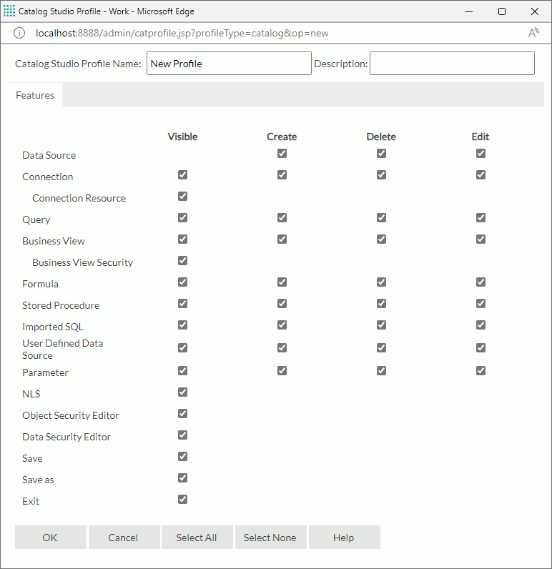
Catalog Studio Profile Name
Specify the name for the new profile.
Description
Specify information about the new profile.
Features
Specify whether to enable the following properties of resources or functions in Catalog Studio.
- Visible
Specify whether a resource or function is visible in Catalog Studio. - Create
Specify whether you can create a resource in Catalog Studio. - Delete
Specify whether you can delete a resource in Catalog Studio. - Edit
Specify whether you can edit a resource in Catalog Studio.
OK
Select to create the profile and close the dialog box.
Cancel
Select to close the dialog box without creating a profile.
Select All
Select if you want to select all the features in the dialog box.
Select None
Select if you want to clear all the features in the dialog box.
Help
Select to view information about the dialog box.
 Previous Topic
Previous Topic
 Back to top
Back to top