Sharing Properties
This topic describes how you can use the Sharing Properties dialog box to set the properties for sharing a report.
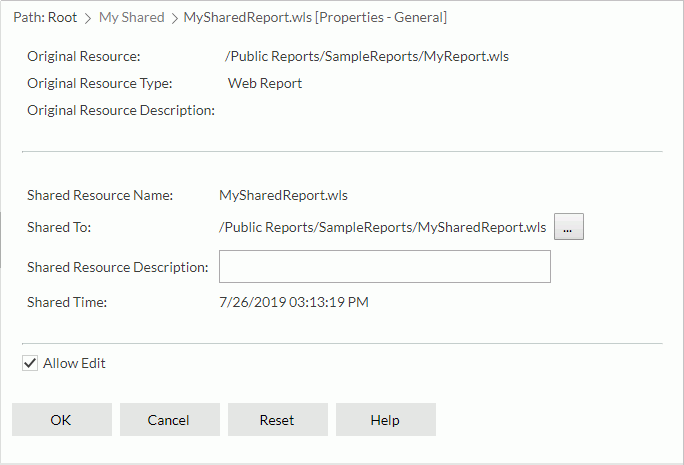
Original Resource
The resource name and path of the original report.
Original Resource Type
The resource type of the original report.
Original Resource Description
The description about the original report.
[Custom Field Name]
Specify the value of the custom field for the report. You can regard a custom field as a resource property, and it is available when you enable it.
Shared Resource Name
The resource name of the shared report.
Shared To
The resource name and path of the shared report. You can select the ellipsis button  and then select a different folder in the server resource tree to change the location of the shared report in the Select Folder dialog box.
and then select a different folder in the server resource tree to change the location of the shared report in the Select Folder dialog box.
Shared Resource Description
Provide a brief description about the shared report.
Shared Time
The time when you created the shared report.
Allow Edit
Select to allow other users to edit the shared report.
OK
Select to apply any changes you made here and exit the dialog box.
Cancel
Select to close the dialog box without saving any changes.
Reset
Select to discard your changes and restore the dialog box to its default status.
Help
Select to view information about the dialog box.
 Previous Topic
Previous Topic
 Back to top
Back to top