Edit Gradient Color Dialog Box Properties
This topic describes how you can use the Edit Gradient Color dialog box to specify gradient colors for the members of the aggregation field.
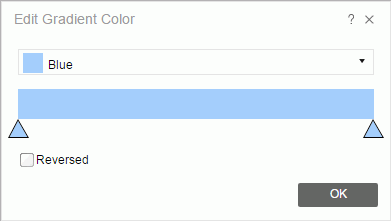
Pattern
Select a pattern from the drop-down list. Server displays a preview of the gradient color of the pattern under the pattern name.
You can customize the gradient start color and end color. Select the leftmost or the rightmost triangle, then select a color in the color palette or select More Colors to access the Color Picker dialog box in which you can specify a color within a wider range. After you change a color, the pattern name will change to "Customize".
Reversed
Select to reverse the direction of the gradient color.
OK
Select to apply any changes you made here and exit the dialog box.
 Help button
Help button
Select to view information about the dialog box.
 Close button
Close button
Select to close the dialog box without saving any changes.
 Previous Topic
Previous Topic
 Back to top
Back to top