Insert Parameter Control Dialog Box Properties
This topic describes how you can use the Insert Parameter Control dialog box to insert a parameter control into a web report for delivering parameter values to the report. Server displays the dialog box when you drag Parameter Control from the Components panel to a web report.
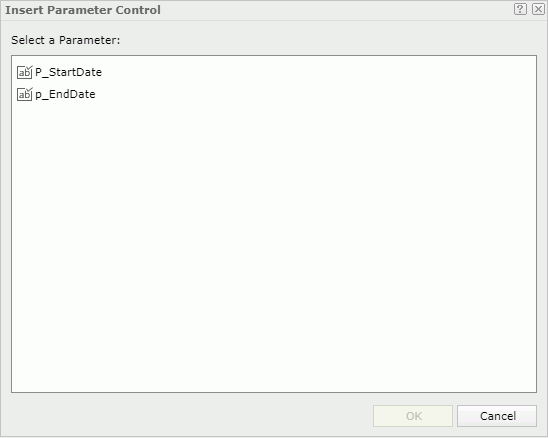
Select a Parameter
Server displays all the parameters except cascading parameters used by the current report. Select a parameter you want.
OK
Select to insert a parameter control into the report and close the dialog box.
Cancel
Select to close the dialog box without inserting a parameter control.
 Help button
Help button
Select to view information about the dialog box.
 Close button
Close button
Select to close the dialog box without inserting a parameter control.
 Previous Topic
Previous Topic
 Back to top
Back to top