Security Configuration Setting Dialog Box
You can use the Security Configuration Setting dialog box to configure security for a SOAP Web Service data source. This topic describes the options in the dialog box.
Designer displays the Security Configuration Setting dialog box when you select Security Configuration in the SOAP Web Service Data Source dialog box.
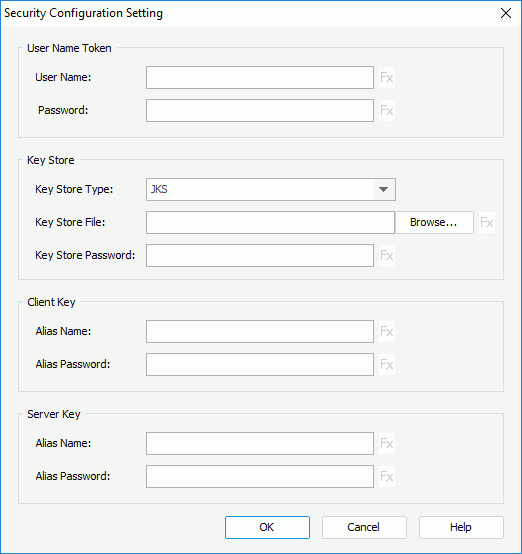
Designer displays these options:
User Name Token
You can specify options for the user name token in this box.
- User Name
Specify the user name for the user name token to use in the security policy. - Password
Specify the password for the user name token to use in the security policy.
Key Store
You can specify options for the key store in this box.
- Key Store Type
Select the type for the key store: JKS or PKCS12. - Key Store File
Specify the URI to get the key store file. You can select Browse to find the file or type the file path in the text box. - Key Store Password
Specify the password to open the key store file.
Client Key
You can specify options for the client key in this box.
- Alias Name
Specify the alias name to use as client signature in the key store. - Alias Password
Specify the password for the alias name.
Server Key
You can specify options for the server key in this box.
- Alias Name
Specify the alias name to get the server-side certification or public key in the key store. - Alias Password
Specify the password for the alias name.
![]() Designer display the button
Designer display the button  for some options. It indicates that you can use a formula to control the value of an option.
for some options. It indicates that you can use a formula to control the value of an option.
OK
Select to apply your settings and close the dialog box.
Cancel
Select to close the dialog box without saving any changes.
Help
Select to view information about the dialog box.
 Previous Topic
Previous Topic
 Back to top
Back to top