Insert Group Column Dialog Box Properties
You can use the Insert Group Column dialog box to insert new group columns into a table. This topic describes the properties in the dialog box.
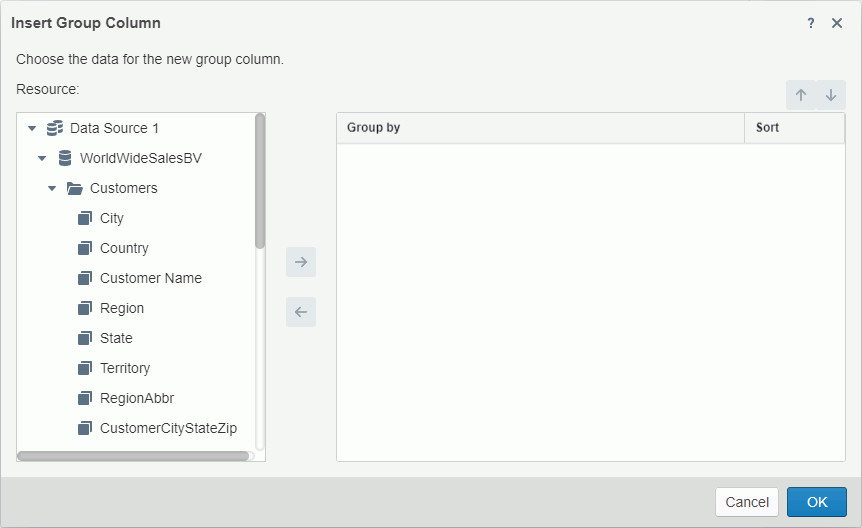
Resource
Select a group object in the current business view.
 Add button
Add button
Select to add the selected group object as group-by field to group data in the table.
 Remove button
Remove button
Select to remove the selected group-by field.
Group By
Server lists the fields you selected to group data in the table.
Sort
Specify how you want to sort the groups at the specific group level.
- Ascend
Select to sort a group in ascending order. - Descend
Select to sort a group in descending order. - No Sort
Select if you want a group to use the same order as in the catalog.
 Move Up button
Move Up button
Select to move the selected item higher in the list.
 Move Down button
Move Down button
Select to move the selected item lower in the list.
Cancel
Select to close the dialog box without saving any changes.
OK
Select to apply any changes you made here and close the dialog box.
 Help button
Help button
Select to view information about the dialog box.
 Close button
Close button
Select to close the dialog box without saving any changes.
 Previous Topic
Previous Topic
 Back to top
Back to top