New Cache Dialog Box Properties for Connection Data
This topic describes how you can use the New Cache dialog box to create a schedule task to generate data cache for a connection.
Server displays the dialog box when an administrator selects New Cache in the Administration > Configuration > Cache > Connection Data page on the Server Console.
The dialog box includes two phases, one for selecting a connection and the other for defining the schedule task.
Selecting a Connection Phase
At this phase, you need to specify a connection for which you want to create data cache.
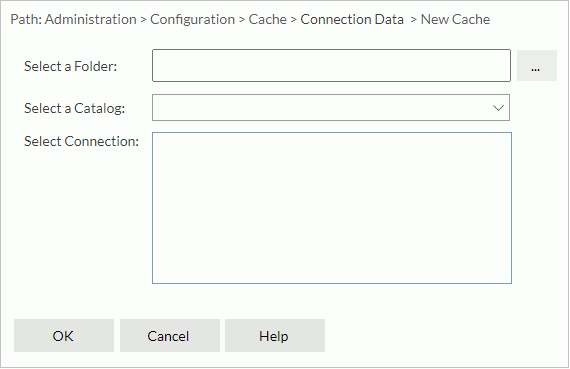
Select a Folder
Specify the folder in the server resource tree that contains the required catalog. You can select the ellipsis button  to open the Select Folder dialog box for selecting the folder.
to open the Select Folder dialog box for selecting the folder.
Select a Catalog
Select a catalog in the folder.
Select Connection
Select a connection for which you want to create data cache.
Server lists the selected data resources.
OK
Select to go to the next phase to define the schedule information.
Cancel
Select to close the dialog box without creating a data cache.
Help
Select to view information about the dialog box.
Defining the Schedule Task Phase
At this phase, you need to define the connection information and the updating policy of the data cache on these tabs:
Back
Select to go back to the previous tab.
Next
Select to go to the next tab.
Finish
Select to create the data cache.
Cancel
Select to return to the selecting data resources phase without saving any changes.
Help
Select to view information about the dialog box.
General
Before scheduling the task, you need to configure the settings in this tab first.
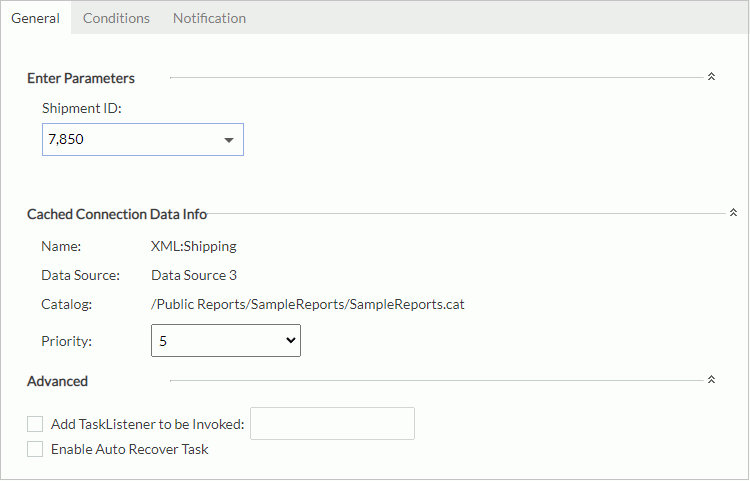
Specify the values of the parameters you want to apply to the selected connection. You may specify parameter values in these ways.
If the connection does not have parameters, Server displays "No Parameter Needed" here.
Cached Connection Data Info
Specify the data cache information.
- Name
Name of the selected connection. Server also uses it as the name of the new data cache. - Data Source
Data source in which the connection is. - Catalog
Path of the catalog in which the connection is. Server uses the latest catalog version by default. - Priority
Specify the priority level of the scheduled task. The priority levels are from 1 to 10 in ascending order of lowest priority to highest priority. By default, Server ignores this property unless you modify server.properties in<install_root>\binto set queue.policy not equal to 0.
Advanced
Configure some advanced settings.
- Add TaskListener to be Invoked
Select to call a Java application before/after the task runs to obtain information about the task. - Enable Auto Recover Task
Select if you want Server to automatically recover the task.- Maximum Retry Times
Specify the maximum number of times for retrying running the task to recover it. - Retry Interval
Specify the interval between retries. - Recreate All Results
Select if you want to recreate all results. By default, Server only recreates failed results.
- Maximum Retry Times
 Previous Topic
Previous Topic
 Back to top
Back to top