Select Queries Dialog Box Properties
This topic describes how you can use the Select Queries dialog box to select the query resources that you are going to create data caches for.
Server displays the dialog box when an administrator selects the Add button  beside the Select Queries box in the New Cache dialog box.
beside the Select Queries box in the New Cache dialog box.
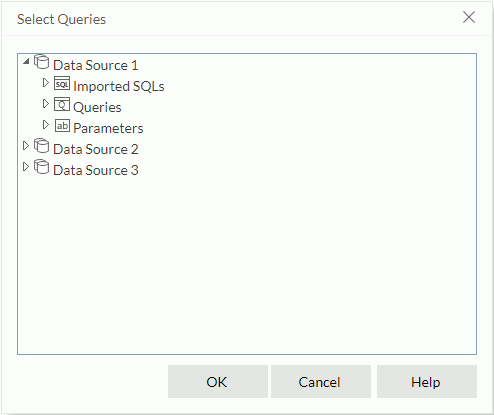
Resource tree box
The box lists query resources that you can use as queries. Query resources include queries, stored procedures, imported SQL statements, user defined data sources, hierarchical data sources, and parameters whose type is Bind with Single Column or Bind with Cascading Columns (for this type Server only lists one parameter with the cascading parameter group name). You can select multiple resources at a time.
If a query resource has an existing data cache, Server does not list it here.
OK
Select to apply the selected query resources and close the dialog box.
Cancel
Select to close the dialog box without selecting query resources.
Help
Select to view information about the dialog box.
 Previous Topic
Previous Topic
 Back to top
Back to top